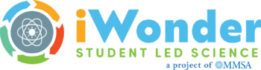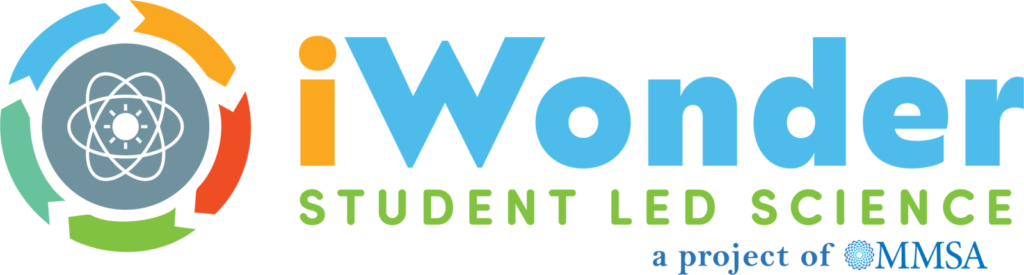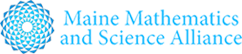Logging in as a teacher
How to log in as a teacher using your username and password or your email and password.
Tips and tricks if you find a page wants you to log in again.
Parent forms for your students
How to get parents permission using the online Parents dashboard: www.iwondersls.com/parent
You can also use printed forms – but it is a much slower process for us to get your students data and so we encourage you to use the parents online form.
Selecting Usernames
How to select user named for your students (and yourself) to keep everyone safe online.
Remember – you want a user name that does not identify the real identity of the student or where they come from.
How to add your students to the online system
How to download the blank file, add your students, then upload the file – all from the Teacher Dashboard.
Editing student comments
How to edit a students comment to make them ‘appropriate’.
Also covered is how to flag a comment from another students or community member.
Adding Students to TUVA
How student accounts are added to TUVA…and how to set up a classroom in TUVA.