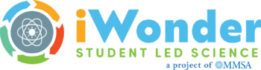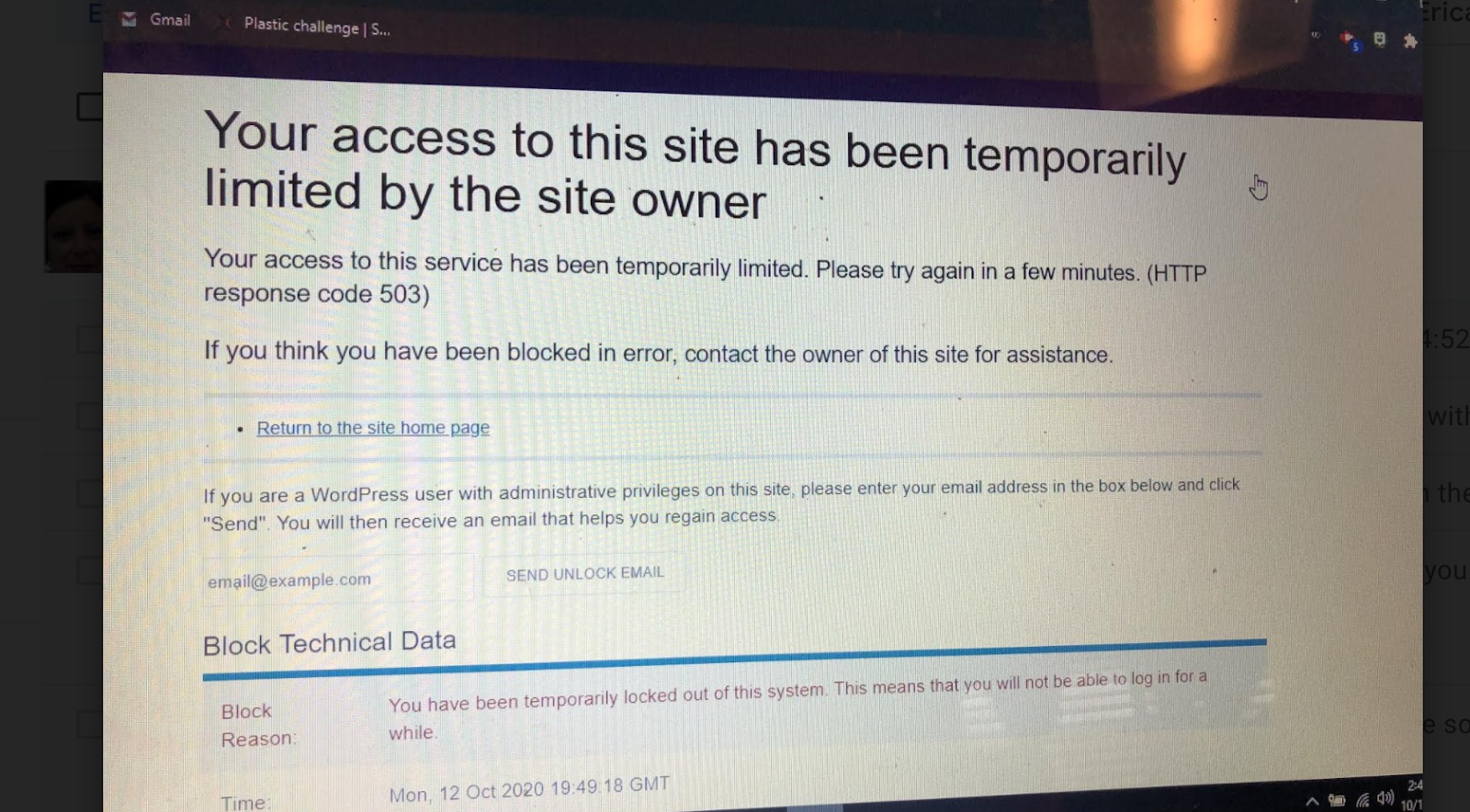Ouch! Your students are getting a message that they have been locked out of the site (and some reference to a 503 error). It looks something like this:
What’s this all about?
The WeatherBlur team is really serious about protecting the security of data and peoples information on the site. To make sure that everyone is protected, we use some online tools that stop others from hacking into the site. Some of those tools include checking out people who try to login with incorrect user names or passwords. After a number of failed attempts, they are locked out. Or more correctly, the computer address (IP address) they have used is locked out.
Your school most probably uses ONE computer address for every connection to the internet through its modem. So this means that every student who logs into WeatherBlur from school is seen and checked by our system as coming from the one IP address. So, if many students type incorrect passwords/user names the system thinks it’s being hacked and locks everyone out.
What can we do to fix it?
It’s really a simple process to fix this. You just need to let Gary know (glewis@mmsa.org) and he can get the system to unlock your school’s IP address. Once it’s unlocked once, it will not happen again for that IP address.
But it’s happened again
Some schools have a dynamic IP address. That means that the IP address changes over time. So it is possible that it will happen again – but the solution is the same. Contact Gary (glewis@mmsa.org)
How can we avoid it?
Having students check their user and names and passwords twice before they hit the login button could help – as they will catch simple mistakes and so the system does not see a failed login.
I hope this helps you understand what and why its happening.
Gary